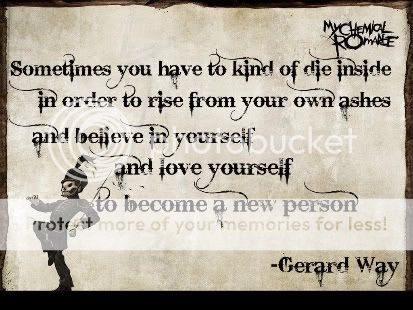Loganl3 Hello Gaian's if you know how to do this leave now, if not you may continue reading. Hi there, my name is Logan and I will be teaching you how to hide your media in gaiaonline profile.
First in your profile, put a media box with your favorite song. I recommend getting your playlist song from mixpod.com or playlist.com either one will work, once you got your music on your mixpod or playlist account share it and get your gaiaonline link. IT will tell you to make sure you put it in a media box or it won't work. So go to your gaiaonline profile, then edit your profile go to content and place a media box. Once your media box is down, change the name of it to anything you want. Next change the url code to your mixpod or playlist code. Once that is done click done. Then save your profile before you view your profile go to http://www.gaiaonline.com/account/profileprefs/ then change Choose profile: to current. Then under theme override post this code: #multimedia { visibility: hidden; height: 0px; }
.media_panel
{ visibility: hidden; height: 0px; }Once that is done go to your profile and you will not see your media! You will hear what ever you put on your mixpod or playlist. Have any questions?
Anything messed up?
Quote my message for a instant reply! (not instant)this was official tested by "Loganl3"
 Xelyn Craft Xelyn Craft · Sat Jun 23, 2012 @ 01:18am · 0 Comments |